selamat bekerja di hari isnin yang ceria.. ngeh2.. awal pagi ni aku dapat satu masalah yang aku memang tak pernah nampak.. huhu.. bingung jugak aku camna nak settle kan benda ni.. sebab selepas dah complete scan semua program takleh nak bukak..aku pa lgi terus buka fesbuk.. minta bantuan otai-otai di sana.. hoho
berkat bantuan member2 FT.. aku dapat tau serba sedikit sal benda ni dan cara-cara nak remove.. esok baru aku test.. sebabnya.. laptop cikgu tu dah ambil balik.. aku suruh dia buat backup file-file yang penting sebelum terjadi apa-apa..ok meh kita kenal apa tuh system tool..
what the infection does
System Tool is a computer infection from the same family as Security Tool. This infection is also categorized as a rogue anti-spyware program as it pretends to be an anti-virus program, but is actually a program that displays fake security alerts and scan results in order to make you think your computer is infected. System Tool is installed through the use of malware that will install the program onto your computer without your knowledge or permission. When installed, the infection files will be created in a random named folder in C:\Documents and Settings\All Users\Application Data\, in XP, or C:\Documents and Settings\All Users\Application Data\, in Windows Vista and Windows 7. It will then be configured to start automatically when you login to your computer.
system tool screen shot
for more screen shot of this infection click on the image above
there are a total of 7 images you can view
(benda ni la aku jumpa tadi)
Once running it will scan your computer and state that there are numerous infections present, but will not allow you to remove them until you purchase the program. It is important to understand that SystemTool is scripted to display fake scan results regardless of whether or not your computer is infected. Therefore, please do not be concerned if this program states you are infected. System Tool will also terminate any executables that you attempt to run in order to protect itself from being removed. When you attempt to run any program, it will terminate that program's process and then display a message similar to the following:
Warning!
Application cannot be executed. The file cmd.exe is infected.
Please activate your antivirus software.
This infection will also change the background of your Windows desktop to display the following over-the-
top, and almost insensible, warning:
top, and almost insensible, warning:
Warning!
Your're in Danger!
Your Computer is infected with Spyware!All you do with your computer is stored forever in your hard disk. When you visit sites, send emails... All your actions are logged. And it is impossible to remove them with standard tools. Your data is still available for forensics, and in some casesFor your boss, your friends, your wife, your children. Every site you or somebody or even something, like spyware, opened in your browsers, with all the images, and all the downloaded and maybe later removed movies or mp3 songs - ARE STILL THERE and could break your life!Secure yourself right now!
Removal all spyware from your PC!
(ini pun aku jumpa jugak)
maklumat lanjut leh la ke link sifu aku ini..mohdfai8 aku malas mo copy semua.. hehe cara nak remove semua ada dalam tuh.. esok baru aku nak try berjaya ka nda.. huhu
sumber sebenar:.. http://www.bleepingcomputer.com/virus-removal/remove-system-tool
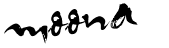

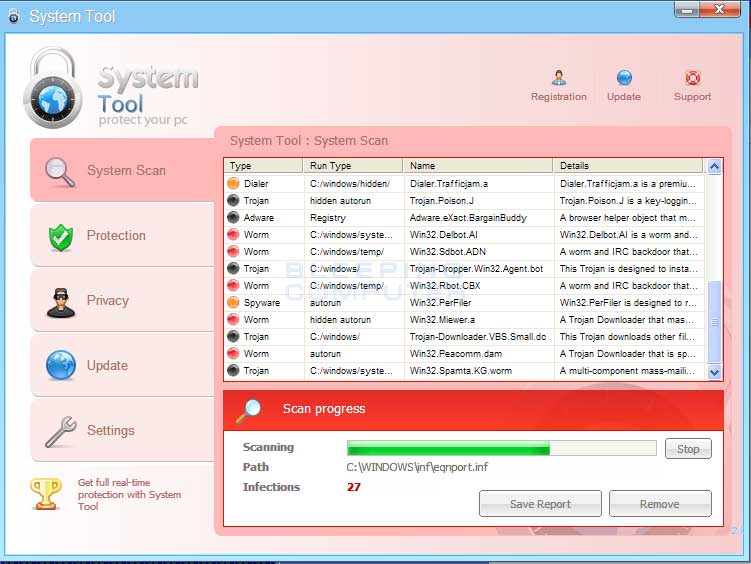
3 comments:
hehehehe.. tak larat nak baca semua dalam english ni... hihihii
alalala.. google translate kan ada.. hikhikhik
cayala moon hehehe makin pro nmpknya hehehehe
Post a Comment