Assalamualaikum..
lama nda wat entry sal keja-keja pembaikan komputer ini.. tak guna punya technician.. hahaha..
ok selalunya kalu jumpa masalah ni.. cara paling senang aku buat.. repair windows tau format balik jak.. mudah dan menyenangkan.. tp sekarang aku ada jumpa cara yang baru tuk fix this problem.. erm.. bagiku baru la sebabnya aku belum penah cuba.. dan yang paling penting senang jak stepnya..
Fix "System32 Corrupt" Error Yourself
Reboot your PC and press F8 during the booting sequence until you get into the boot menu. Select "Boot Using Last Known Good Configuration". Your PC will now try to startup using a configuration that has worked in the past. If you are still facing the System32 corrupt or missing error, you could try the following but you have to be careful. In case you are not comfortable messing with your system files, skip this part and continue reading the "Quick and Easy Fix" paragraph.
Use the Console to Fix the "System32 Corrupt or Missing" Error
Insert your Windows XP Recovery disk and reboot your PC. If you don't have a recovery disk skip this paragraph. Select the Recovery Console and type the following into the console.
This will recover your windows system but you need to be extremely careful that you are typing correct commands or everything gets even worse.
md tmp
copy C:windowssystem32configsystem C:windowstmpsystem.bak
delete C:windowssystem32configsystem
copy C:windowsrepairsystem C:windowssystem32configsystem
Quick and Easy Fix
In case you don't feel comfortable messing with your windows system; I suggest using a Windows System Repair tool which will scan your System and list all system errors before attempting to fix it. Besides solving the System32 corrupt or missing error, a system repair tool will ultimately speed up your System as it cleans and reorganizes your registry and deletes unnecessary files.
kahkahkah.. malas aku nak translet.. pandai-pandaila paham sendiri yek.. senang dan mudah..:)
p/s:.. takdak plak komputer rosak sekarang.. kalu nda boleh la aku test.. hoho~
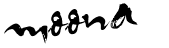
No comments:
Post a Comment